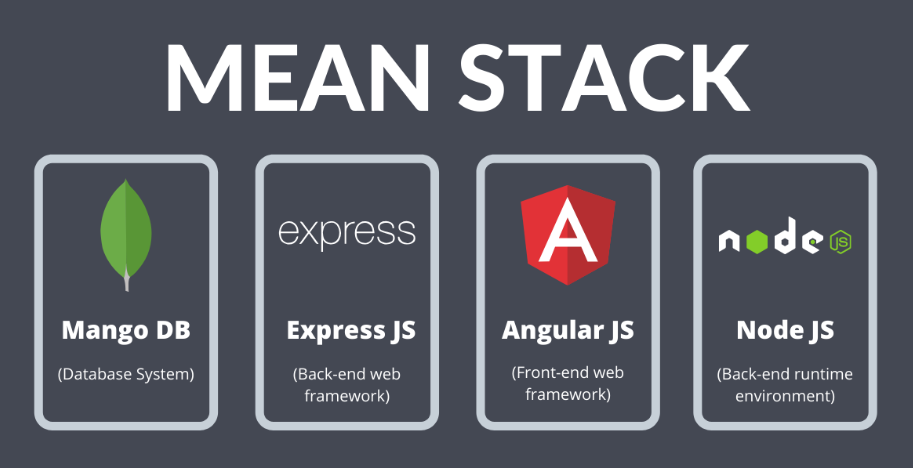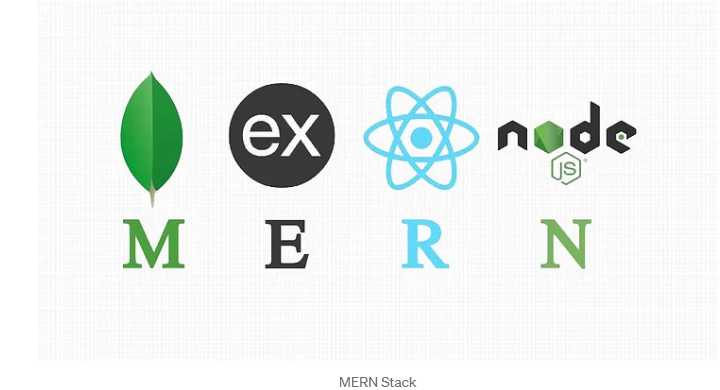In the era of digital-first services, ensuring that applications and websites are accessible to all users—including those with disabilities is not just a legal mandate but a moral imperative. As organizations strive for compliance with standards like WCAG, Section 508, and ADA, integrating accessibility testing into development workflows is essential. Among the tools that make this goal attainable is the Axe Dev Tools Chrome Extension, a powerful utility from Deque Systems.
This article explores the features, benefits, limitations, and strategic importance of incorporating Axe DevTools into accessibility testing programs, particularly for accessibility SMEs, health communication experts, technical SMEs, and senior leadership seeking to champion inclusive digital experiences.
Understanding Axe DevTools
Axe DevTools is a browser extension for Chrome and Edge that enables developers and testers to identify accessibility issues directly within the browser. Built on the open-source axe-core library, the tool provides fast, reliable, and actionable insights into accessibility violations.
Key Features:
- Automated Scanning: One-click scans identify common accessibility violations across your page, categorized by severity.
- Element Highlighting: Issues are visually indicated in the DOM with clear annotations and descriptions.
- Guided Testing (Pro Version): Step-by-step manual testing instructions for complex interactions such as keyboard navigation and screen reader behavior.
- WCAG Compliance Mapping: Each issue is linked to relevant WCAG success criteria, making it easy to align findings with compliance frameworks.
- Exportable Reports: Generate shareable reports for documentation, triage, and stakeholder communication.
Benefits of Axe DevTools for Technical and Accessibility Teams
1. Improves Developer Empathy and Awareness
By surfacing accessibility issues in the developer’s natural workflow, Axe DevTools helps bridge the gap between code and lived user experience.
2. Speeds Up Issue Identification
The tool enables real-time feedback, helping teams catch and fix issues early in the development cycle before they reach QA or production.
3. Supports Shift-Left Testing
Axe DevTools encourages the integration of accessibility checks earlier in the software lifecycle, minimizing technical debt and reducing the cost of remediation.
4. Enhances Team Collaboration
Clear, well-documented issue reports facilitate collaboration among designers, developers, testers, and accessibility SMEs.
5. Integrates with CI/CD Workflows
Although the Chrome extension is primarily for manual testing, Axe’s broader ecosystem includes CLI tools and APIs that can be used to automate accessibility testing in CI/CD pipelines.
Strategic Importance: Compliance, Risk Mitigation, and Inclusion
Why Accessibility Testing Matters:
- Legal Compliance: Organizations in healthcare, education, government, and commerce are required to meet standards such as WCAG 2.1 and Section 508. Non-compliance can result in lawsuits, fines, and reputational damage.
- Digital Equity: In health communication, accessible content ensures that critical information reaches all populations, including those with visual, auditory, motor, or cognitive impairments.
- Operational Efficiency: Early testing reduces downstream development and QA costs by addressing issues before they proliferate.
- Brand Trust: Demonstrating a commitment to accessibility enhances brand perception and aligns with DEI (Diversity, Equity, and Inclusion) goals.
Pros and Cons of Axe DevTools
✅ Pros:
- Intuitive user interface with minimal learning curve
- Based on the widely trusted axe-core engine
- WCAG-compliant issue categorization
- Exportable reports for traceability and documentation
- Supported by a strong community and documentation base
❌ Cons and Drawbacks:
- Limited to Chrome and Edge (no Firefox/Safari support)
- Free version covers only automated testing; advanced guided testing requires a Pro license
- Does not replace the need for full manual and assistive technology testing (e.g., screen reader audits)
- May produce false positives or overlook contextual issues that require human judgment
Incorporating Accessibility into CI/CD Pipelines
While the browser extension is a great entry point, a mature accessibility strategy incorporates automation into CI/CD pipelines using the axe CLI, axe-linter, or integration with tools like Jenkins, GitHub Actions, or Azure DevOps.
Best Practices:
- Run automated accessibility scans on every build
- Gate releases based on severity of accessibility violations
- Combine automated checks with manual testing cycles
- Include accessibility status in release dashboards for visibility
Conclusion
For organizations committed to digital inclusion, the Axe DevTools Chrome Extension is a vital instrument in the accessibility testing toolkit. It empowers developers to act early, supports compliance efforts, and enhances collaboration across technical and non-technical teams.
By integrating accessibility checks into CI/CD pipelines and aligning with best practices in health communication, product development, and enterprise governance, teams can ensure that their digital experiences are not only functional but universally usable.
Recommendation for Leadership and SMEs: Treat accessibility not as a checklist item but as a continuous practice embedded into your development culture. Axe DevTools is an accessible entry point toward achieving that mission.